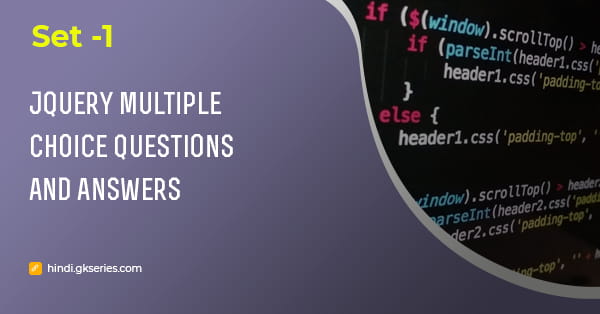jQuery बहुविकल्पीय प्रश्न और उत्तर – Set 1:
प्रतियोगी परीक्षाओं के लिए jQuery बहुविकल्पीय प्रश्न और उत्तर – Set 1 । उत्तर के साथ ये बहुविकल्पीय प्रश्न बोर्ड परीक्षाओं के साथ-साथ प्रतियोगी परीक्षाओं के लिए बहुत महत्वपूर्ण हैं। इस आर्टिकल में jQuery से संबंधित जानकारी को मुख्य रूप से प्रतियोगी और बोर्ड की परीक्षाओं के लिए बनाया गया है।
1. jQuery uses CSS selectors to select elements?
- False
- True
Answer: True
2. The jQuery html() method works for both HTML and XML documents
- False
- True
Answer: False
3. With jQuery, look at the following selector: $(“div.intro”). What does it select?
- The first div element with class=”intro”
- The first div element with id=”intro”
- All div elements with class=”intro”
- All div elements with id=”intro”
Answer: All div elements with class=”intro”
4. What is the correct jQuery code for making all div elements 100 pixels high?
- $(“div”).height=”100″
- $(“div”).height(100)
- $(“div”).yPos(100)
Answer: $(“div”).yPos(100)
5. Which jQuery function is used to prevent code from running, before the document is finished loading?
- $(document).load()
- $(document).ready()
- $(body).onload()
Answer: $(body).onload()
6. What scripting language is jQuery written in?
- VBScript
- JavaScript
- C#
- C++
Answer: JavaScript
7. Look at the following jQuery selector: $(“div#intro .head”). What does it select?
- The first element with id=”head” inside any div element with class=”intro”
- All elements with class=”head” inside the first div element with id=”intro”
- All div elements with id=”intro” or class=”head”
Answer: All div elements with id=”intro” or class=”head”
8. Which statement best explains what “unobtrusive JavaScript” is?
- JavaScript that doesn’t annoy users
- JavaScript that is separate from HTML
- JavaScript that does not affect a web page
- JavaScript that works even with scripting turned off
Answer: JavaScript that is separate from HTML
9. Is jQuery a W3C standard?
- No
- Yes
Answer: Yes
10. What is the correct JavaScript syntax to write “Hello World”?
- document.write(“Hello World”)
- (“Hello World”)
- response.write(“Hello World”)
- “Hello World”
Answer: document.write(“Hello World”)
11. Can jQuery be used on the same page alongside other libraries?
- Yes
- No
Answer: Yes
12. jQuery’s main focus is..
- AJAX
- DOM Manipulation
- Animations
- All of the above
Answer: All of the above
13. var ps = $(“p”); ps will be..
- A linked list
- A hash or dictionary
- An array
- A jQuery object
Answer: A jQuery object
14. Can you can use CSS3 selectors to select or find elements using jQuery?
- Yes
- No
Answer: Yes
15. $(document).ready(function() {
// Some code.
});
The above code is used to..
- Make sure no code is executed till the entire page is fully loaded
- Make sure no code is executed till the DOM is fully loaded
- Both A and B
- Neither A nor B
Answer: Make sure no code is executed till the DOM is fully loaded
16. Multiple document.ready blocks can be placed in a page without detriments. This statement is..
- True
- False
Answer: True
17. AJAX and jQuery
- jQuery provides a rich set of methods (functions) for AJAX web development.
- With jQuery AJAX, you can request TXT, HTML, XML or JSON data from a remote server using both HTTP Get and HTTP Post.
- a and b
- AJAX and jQuery are cross-platform (you can develop in Windows and serve on a Unix platform)
Answer: a and b
18. $(‘#masterList’).find(‘li’)
.width(500).addClass(‘selected’);
The phenomena occuring in the above code is called?
- Chaining
- Event bubbling
- AJAX
- Animating
Answer: Chaining
19. Triggers, or binds a function to the error event of selected elements.
- click()
- error()
- event.pageX
- click.error()
Answer: error()
20. What are the :odd and :even filters?
- They allow you to determine if a number is odd or even.
- They allow you to determine if a specific element is in an odd or even position.
- None of the above.
Answer: They allow you to determine if a specific element is in an odd or even position.
21. Which of the following is correct?
- jQuery is a JavaScript Library
- jQuery is a JSON Library
Answer: jQuery is a JavaScript Library
22. What is the difference between Hover and Mouseover
- Mouseover allows you to specify an optional function to use for the mouseout event
- Hover allows you to specify an optional function to use for the mouseout event
- No Difference; Mouseover and Hover are the same
Answer: Hover allows you to specify an optional function to use for the mouseout event
23. What does the function $(“.selector”) return?
- An array.
- A node list.
- A new jQuery object.
Answer: A new jQuery object.
24. What does the $(‘#myDiv’).hover() method do?
- It binds the functions you pass as parameters, to the mouseenter and mouseleave events.
- Converts the element upon which it was called, into a hoverable menu.
Answer: It binds the functions you pass as parameters, to the mouseenter and mouseleave events.
25. Which built-in method returns the index within the calling String object of the first occurrence of the specified value?
- getIndex()
- location()
- indexOf()
- None of the above.
Answer: indexOf()
26. How can you get the total number of arguments passed to a function?
- Using args.length property
- Using arguments.length property
- Both of the above.
- None of the above.
Answer: Using arguments.length property
27. Which built-in method sorts the elements of an array?
- changeOrder(order)
- order()
- sort()
- None of the above.
Answer: sort()
28. Which of the following jQuery method adds the previous selection to the current selection?
- add( selector )
- andSelf( )
- append(selector)
- None of the above.
Answer: andSelf( )
29. Which of the following jQuery method remove all or the specified class(es) from the set of matched elements?
- removeClass( class )
- removeStyleClass( class )
- removeCSSClass( class )
- None of the above.
Answer: removeClass( class )
30. $(‘p’).click(function(){
// Code here
});
Inside the commented section, the value of the variable this is a..
- Array
- String
- Reference to the DOM node
- jQuery object
Answer: Reference to the DOM node